Usually, people use twitter, Facebook, and RSS/Email feed to help promote their site. By having simple buttons as links to each of these makes it very easy for a reader to get where they want to go. There are of course other options as well, including Picasa (pictures), Etsy (for their shop), or anything along those lines.
I offer 2 options for these buttons: Standard and Custom.
The only difference between the two if the appearance.
For the standard buttons, I use the logos and colorings that are offered from the websites themselves. ($5 add on)
I can also use square logos as well if you prefer.
The next option is to have me make the buttons Custom. Meaning, I use the logos and incorporate them into the overall look of your design and use the coloring of your blog.
(We added the Etsy button for her bow shop)
(She wanted the text out to the side to bring a little more attention to the buttons)
As you can see, there are a lot of options for these buttons. I usually always suggest the custom buttons, just because they match. But, if you want your readers to recognize the original logos, then go with the Standard Connect Buttons.
Here are some tips for use of the Connect Buttons:
- You don't have to use all of the options, but definitely use them if you're going to update these sites.
- The email button can be to either subscribe by email (using feedburner) or to email you directly.
- The RSS button that Blogger offers works, but some people want to use their own source to read their blogs, which is what Feedburner offers.
- If you have a blog that you want traffic for, start a twitter and Facebook account now. You will absolutely start seeing more traffic on your site if you utilize these sites.
Go get connected! :)






















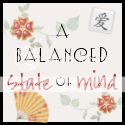



















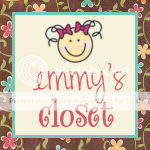

























I would like to learn how to do this process myself. I cannot email you for some reason. Could you please contact me so we can talk about you teaching how to customize contact buttons? My email is pr31ab@cox.net My blog is http://lifestruestories.blogspot.com/
ReplyDeleteI would really appreciate your help. It isn't to make money or to create a business doing this as you have. I simply want to know for the knowledge.
Thx
ok i have a question. i'm redesigning my blog and i want to put these buttons on my blog, but i don't know how! this is what i want to do. go to manyrandommusings.blogspot.com and look to the right sidebar, under her selfie photo. those connect buttons are what i want to know how to do, how to make the buttons and put them in my profile. if you could email me and maybe give me a tutorial or show me how at racheljoy1994@yahoo.com and maybe give me a tutorial or show me how i would very much appreciate it. thanks:D
ReplyDelete